Whittle
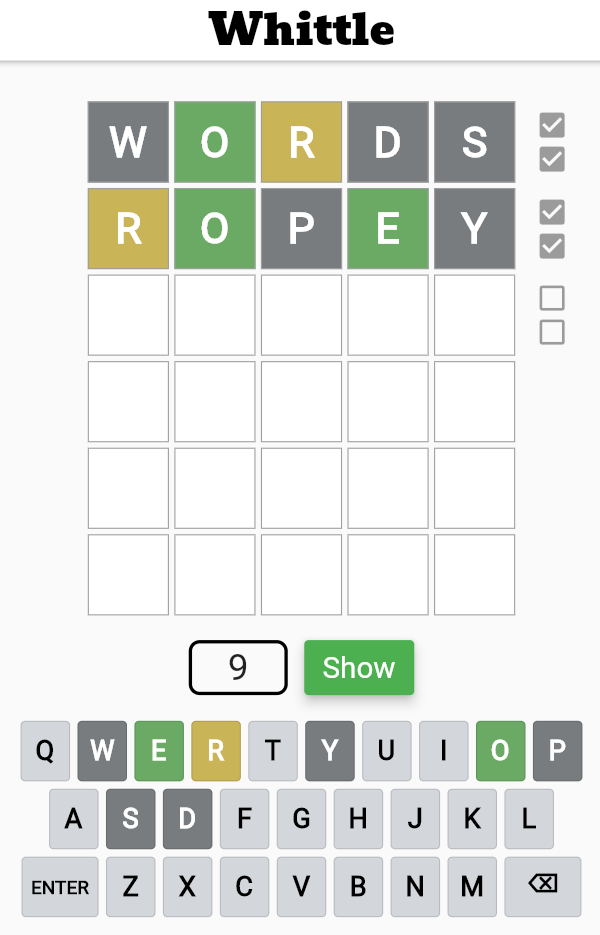
Whittle is an easy-to-use tool for playing the popular word game Wordle. Tell Whittle where you have currently got to in your Wordle game and it will let you know how many possible solution words there are. If you require more help it will show you what those words are.
It is currently available as an online web app and as a free Android app.
Play online Download on Google Play Store
Whittle is made by Tim at Enchanted Bit and is not connected in any way to the official Wordle game or to the New York Times.
If you enjoy using Whittle, please consider making a small donation to Tim via the Support me button at the bottom of the screen (or on our Ko-fi page). Donations will help keep Whittle free-to-use and ad-free. Thank you!
How to use Whittle
Use Whittle to provide help while you are playing Wordle. Each time you enter a new line in your Wordle game and see the colours for that word, enter the same word and colours in Whittle as follows.
Word entry
Entering a word in Whittle is a 2 step process.
-
Step 1: First enter the 5 letters of the word and press the
Enter key when you are done. You will see a tick in the
upper checkbox at the end of the line after you press Enter
(see image below). This
indicates that Step 1 is complete.

-
Step 2: Next, enter the colours that Wordle reports for
this row. To change the colour of a letter, tap (or click) on it to
cycle through the colours grey, yellow and green. When
every letter is showing the correct colour,
press the Enter key again to complete Step 2. You
will then see a tick in the lower checkbox at the end of the line
to indicate that Step 2 is complete.

Note, if the row shakes when you press Enter at Step 2, this indicates that the colours you have entered are in some way inconsistent with the colours of previous rows. Carefully check that your letters and colours match what is shown in Wordle! You can always use the Delete (⌫) key to revert to previous steps and make corrections.
List of possible words
After you enter each row, the number of possible solution words is shown on screen.

If there are fewer than 200 possible solutions, the Show button will be green and active. Press the button to see a list of the possible solutions.
Some further details
Whittle has a dictionary of all possible 5-letter words, and a shorter list of possible solution words which excludes infrequent and obscure words. From time to time the Wordle developers adjust the list of possible words, so it is possible (but unlikely) that the solution for today's Wordle game is not in Whittle's list of possible solutions. If you get to a stage where there are no possible solutions from Whittle's list, the Show button will change colour from green to amber.

This indicates that the displayed word count and word list is now being taken from the full dictionary of all possible 5-letter words rather than from Whittle's list of the most likely solutions.
